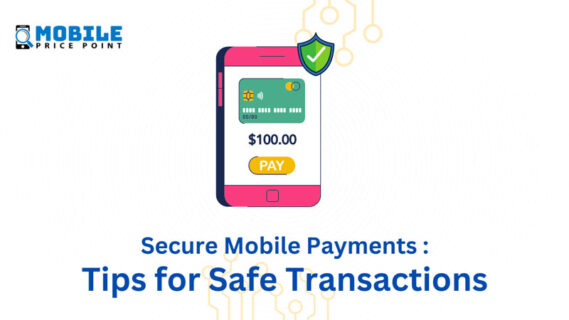
Are you one of the millions of people who use mobile payment services to make transactions? While these services offer convenience and speed, they also come with security risks that cannot be ignored. Protecting your mobile payments is essential in avoiding fraud and identity theft. In fact, according to a recent report by Javelin Strategy & Research, We witness there were 14.4 million victims of identity theft in 2018 alone, with losses totaling $14.7 billion.
Mobile payment apps such as Samsung Pay, PayPal Mobile Cash, and Apple Pay have become increasingly popular over the years. However, with this rise in usage comes an increase in security issues that need to be addressed. By following best practices for mobile payment security and being aware of potential cybersecurity threats, you can help ensure that your payment information remains safe while using your mobile phone for transactions.
Mobile payments have become a popular way to conduct transactions. They offer convenience, speed, and ease of use. However, they also come with their own set of risks.
Cybersecurity threats pose significant risks when it comes to mobile payments. Cybercriminals target mobile payments because they are often less secure than other forms of payment. Hackers can use malware to steal your financial information or gain access to your device. Cybercriminals often employ phishing attacks as a common tactic to deceive individuals into divulging sensitive information.
To protect yourself from these threats, Ensuring that your device is updated regularly with the latest security patches and software updates is crucial. Additionally, it is advisable to exercise caution by refraining from clicking on suspicious links or downloading applications from untrusted sources.
The first step in protecting yourself from any risk is being aware of it. You need to know what risks are involved so that you can take steps to mitigate them.
For example, always make sure that you know who you’re sending money to before making a transaction through an app like Zelle. Verify that the recipient’s name and contact information match what’s listed in your address book or contact list.
You should be careful when using public Wi-Fi as it may not be secure and could allow hackers access to your device or financial information.
Many people believe that cash payments are safer than digital transactions because there’s no record of the transaction. However, this isn’t necessarily true.
Cash can be lost or stolen, just like any other form of payment. Digital transactions often come with added security features like encryption and multi-factor authentication.
That being said, it’s important to take precautions when conducting any type of transaction. Always verify the recipient’s information and only send money to people you know and trust.
Common sense goes a long way. Avoid clicking on unecessary suspicious links or downloading apps from untrusted sources. Use very strong passwords and enable two-factor authentication whenever possible.
You should also monitor your accounts regularly for any unauthorized activity. If you notice anything suspicious, quickly contact your financial institution immediately.
Mobile payments are becoming increasingly popular, and it’s essential to keep them safe and secure. One way to do this is by downloading only trusted payment apps with two-factor authentication.
It’s crucial to be cautious. Third-party app stores may not have the same level of security as Google Play or Apple Store. These stores may distribute fake or malicious versions of legitimate apps, which could compromise your sensitive data.
To avoid these risks, always download payment apps from reputable sources like Google Play or Apple Store. These platforms have strict guidelines that developers must follow before their app can be listed on the store. They always conduct regular checks to ensure that the app remains secure and free from malware.
Two-factor authentication is a security feature that provides an additional layer of protection by necessitating users to provide two types of identification before gaining access to their accounts. This additional step helps safeguard against unauthorized access, as potential attackers would need both the account user password and a unique code generated by the user’s phone or email address. By implementing 2FA, users can enhance the security of their accounts and mitigate the risk of unauthorized entry.
When setting up 2FA for a payment app, you’ll typically have the option to receive codes through text message or email. However, using an authenticator app such as Google Authenticator offers better protection since it generates unique codes every 30 seconds without relying on third-party services like SMS messages.
Before downloading any new payment app, make sure you check its reviews and ratings first. A high rating indicates that other users have had positive experiences with the app, while low ratings could indicate that the app is vulnerable to security breaches or has technical issues.
Reading user reviews can also provide insight into how the app works and whether it’s user-friendly. You can check for any complaints from users regarding data breaches or other security concerns. If there are many negative reviews, it’s best to avoid downloading the app altogether.
In the modern era of digital advancements, mobile payments have gained immense popularity owing to their convenience and user-friendly nature. However, the surge in mobile payments necessitates the implementation of heightened security measures to safeguard sensitive data against fraudsters and hackers. One of the most effective ways to keep your mobile payments safe and secure is by using strong password protection.
The first step in using strong password protection is to ensure that you use a unique and complex password for each payment app you use. Avoid using easily guessable information like birthdays or pet names as passwords, as these can be easily hacked or guessed by fraudsters. Instead, create a unique password that includes a combination of letters, numbers, and symbols.
Creating unique passwords for each payment app can be challenging, especially if you have multiple apps that require login credentials. In this case, consider using a password manager to generate and store strong passwords securely. A password manager can help you create complex passwords that are difficult to hack while also storing them securely so that you don’t have to remember them all.
Most payment apps offer security features such as passcodes, encryption, and fraud protection. Take advantage of these features by enabling them on your payment apps. For instance, Android Pay offers several security measures, such as fingerprint authentication, which allows only authorized users access to the account.
Phishing scams are fraudulent attempts made by hackers through emails or text messages aimed at stealing sensitive information like an email address or phone number used for mobile payments. To avoid falling victim to phishing scams, always verify the authenticity of any message before clicking on any links contained therein.
Keeping your mobile device updated with the latest security patches is another important step in ensuring that your mobile payments are safe and secure. Regular updates to your device’s software help fix any vulnerabilities and bugs that hackers may exploit.
Mobile payments have become increasingly popular in recent years, and with that comes the need to ensure your transactions are safe and secure. One way to do this is by avoiding public Wi-Fi networks and turning off Bluetooth when not in use.
Public Wi-Fi networks are often unsecured, meaning anyone can potentially intercept the data being transmitted over them. This makes them a prime target for hackers looking to steal sensitive information such as credit card details or login credentials.
To avoid this risk, it’s best to avoid making transactions on public Wi-Fi whenever possible. Instead, consider using your mobile data plan or waiting until you’re on a secured network before making any purchases.
Bluetooth is another potential security risk. If left on, unauthorized individuals could gain access to your device and potentially steal sensitive information.
To prevent this from happening, make sure you turn off Bluetooth when you’re not actively using it. This will help keep your device secure and reduce the risk of any unwanted access.
If you must connect to a public Wi-Fi network, consider using a virtual private network. A VPN encrypts your internet traffic, making it harder for anybody to intercept or steal your data.
There are many VPN options available for both Android and Apple devices. Some popular choices include ExpressVPN, NordVPN, and Surfshark. Be sure to do some research before selecting a VPN provider to ensure they have a good reputation for security and privacy.
In addition to avoiding public Wi-Fi networks and turning off Bluetooth when not in use, there are other steps you can take to keep your mobile payments safe:
Mobile payments have revolutionized the way people pay for goods and services. With a click on your cell phone, you can make purchases from anywhere in the world. However, with convenience comes risk. Fraudsters are always looking for ways to steal credit card information and use it to make unauthorized purchases.
One of the easiest ways to detect suspicious activity is by checking your credit card statements regularly. Reviewing your statements allows you to identify any suspicious charges or transactions that may not be yours. It’s important to check all transactions, including small ones, as fraudsters often test stolen cards with small purchases before making larger ones.
If you notice any unauthorized charges or suspect fraudulent activity on your account, contact your bank immediately. The sooner you report the issue, the better chance you have of stopping further fraudulent activity.
Many payment providers allow customers to set up alerts for their accounts. These alerts notify you via email or text message when there is unusual activity on your account. You can customize these alerts according to your preferences – for example, receiving notifications when a transaction exceeds a certain amount.
Setting up alerts adds an extra layer of security by allowing you to act quickly if there is suspicious activity on your account.
If you suspect that someone has used your debit or credit card information without authorization, report it immediately. Contacting your bank or payment provider should be done as soon as possible after noticing unauthorized activities in order to prevent further damage.
Your bank will investigate the matter and take appropriate action, such as blocking the card or reversing any unauthorized transactions made through it.
Mobile devices have become a part of our lives. From communication to entertainment, we use them for almost everything. With the rise of mobile payments, our phones have also become a wallet that we carry everywhere we go. However, losing your phone or having it stolen can be a nightmare, especially if you have sensitive information stored on it.
The first thing you should do if you lose your phone or it gets stolen is to report it immediately. You can call your service provider and ask them to block the SIM card so that no one else can use it. This will protect unauthorized access to your phone and protect your personal information.
If you have enabled the Find My Device feature on your mobile device, you can remotely wipe all data from your phone if it gets stolen. This will erase all data from your device and ensure that none of your personal information falls into the wrong hands.
If you have any payment apps installed on lost or stolen devices, make sure to change their passwords as soon as possible. This will prevent anyone from accessing your financial information and making unauthorized transactions.
By following these simple steps, you can keep yourself safe from potential threats related to mobile payments. Remember that prevention is always better than cure, so take the necessary precautions to protect your personal information and financial assets.
Follow these tips to keep your mobile payments safe and secure. First, understand the risks associated with mobile payments. Second, only download trusted payment apps that offer two-factor authentication. Third, use strong password protection for your mobile payments. Fourth, avoid using public Wi-Fi and Bluetooth for making purchases on your phone. Fifth, monitor your credit card accounts regularly to ensure security. Lastly, report lost or stolen devices immediately.
By following these guidelines, you can protect yourself from potential fraud and unauthorized transactions when making mobile payments.
You can research the app before downloading it by reading user reviews from other users and checking the app’s security features, such as two-factor authentication.
Contact your bank support center or credit card company immediately to report any suspicious activity and freeze your account until the problem is resolved.
It is not recommended to make mobile payments in public places using public Wi-Fi or Bluetooth connections as they are more vulnerable to hacking attempts.
Yes, if someone gains access to your lost or stolen device, they may be able to access your payment information. Report any lost or stolen devices immediately and change all passwords associated with payment accounts.
Monitoring credit card accounts regularly helps you detect any unauthorized transactions quickly before significant damage occurs.